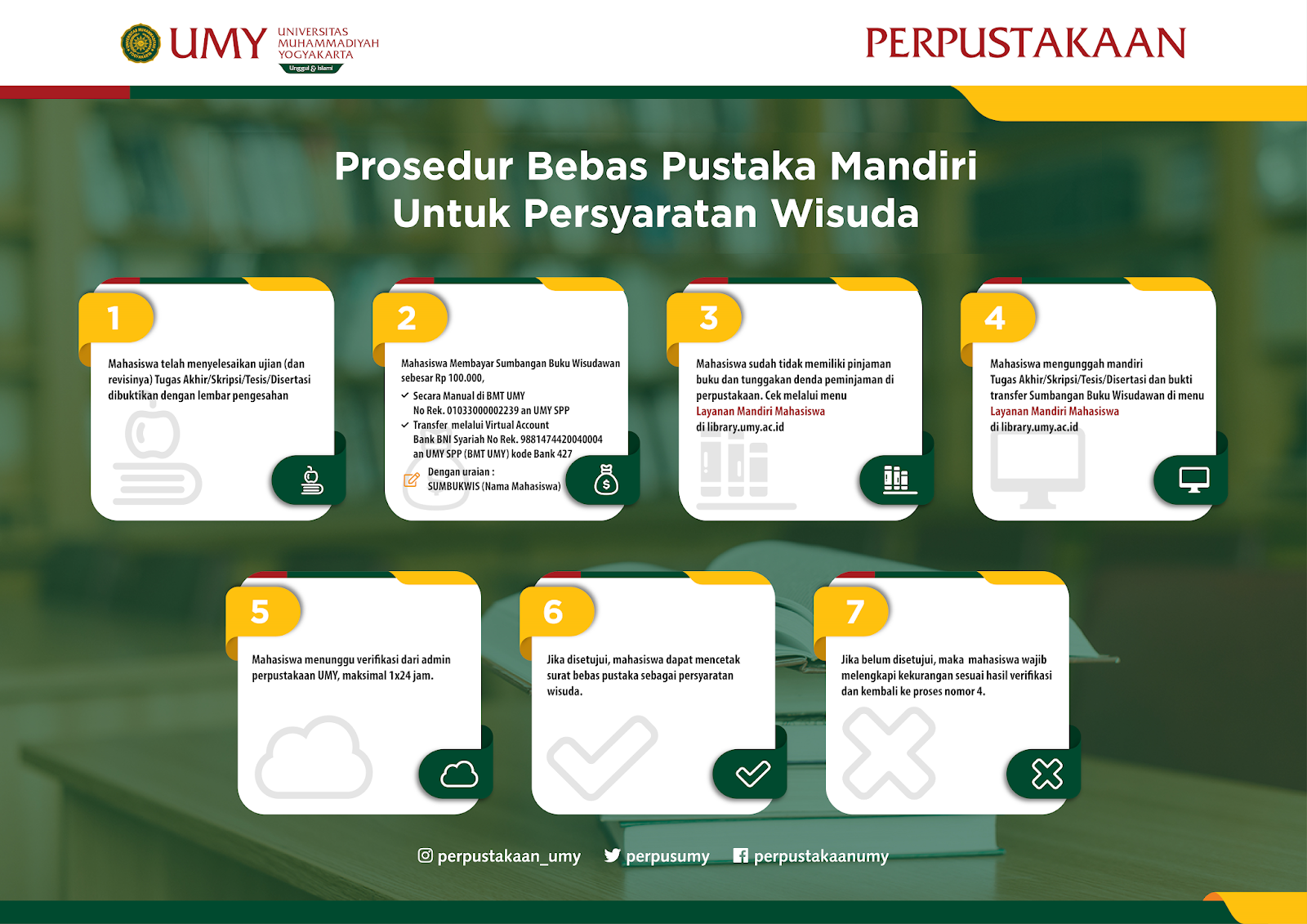Online Library-Free Letter Procedure
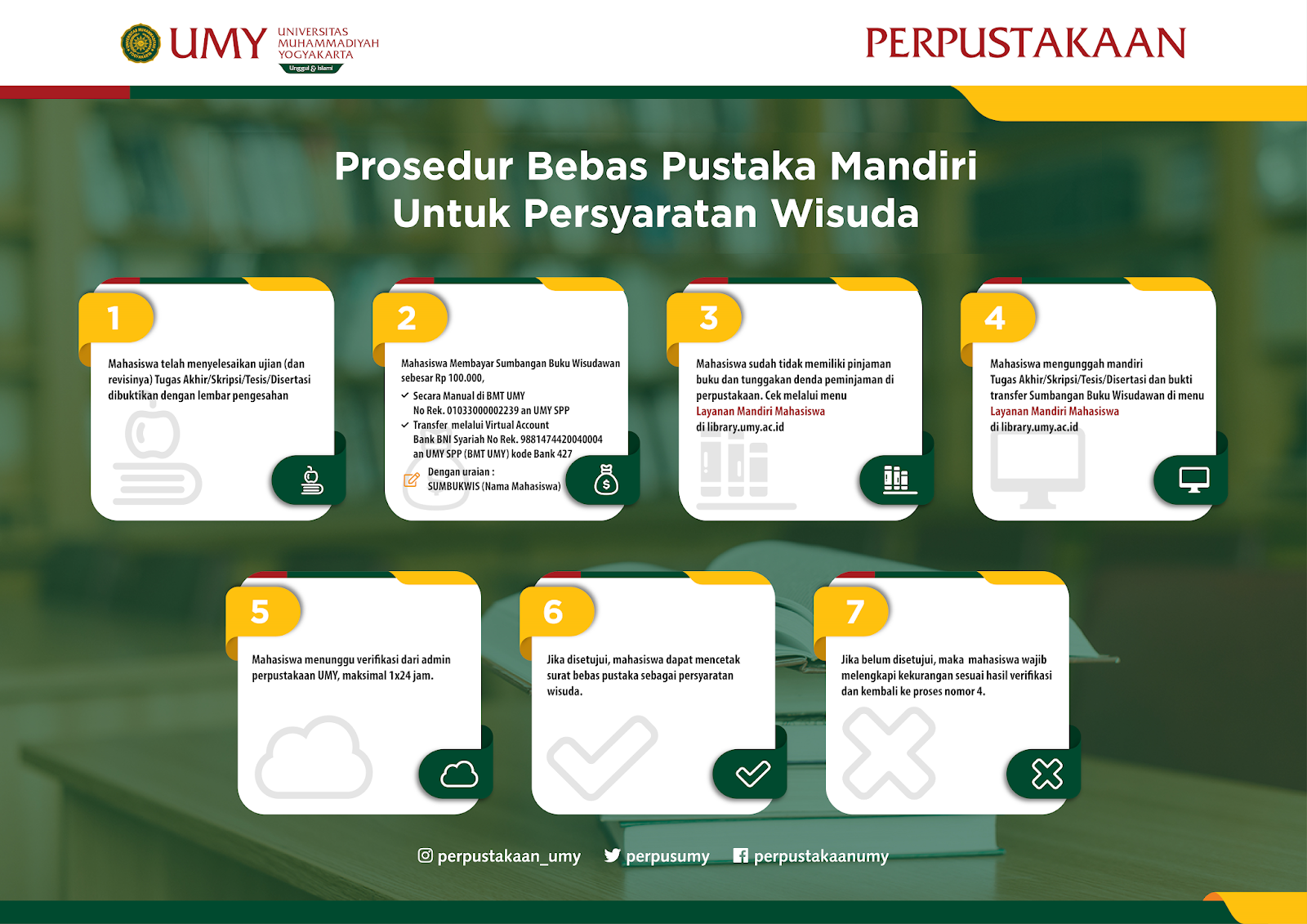
Author : Translator
Date : 14 December 2021
Students who want to get a library-free letter can apply for it online. There are two kinds of library-free status, namely :
- For the purposes of leave, transferring college, or resigning
- For the purposes of Judicium/Graduation
For the first condition, students only need to send a selfie while holding their Student ID card and send it to the UMY Library WA number. The WA number can be seen through the WA icon / image located in the lower right corner of this website. Then, they must provide a statement that "I want to request a library-free letter for certain purposes". Meanwhile, for graduation, there are several steps that must be taken, namely: :
- Students contribute (new) books published in the last 2 years that are in accordance with the study program, or they can also pay Rp. 100,000 to BMT UMY (can come directly or via transfer, please see the account number in the image below)
- Scan proof of payment / book donation
- Upload the thesis to the UMY Library website on the "Upload Independent Student" menu, then click the library free menu
- Login with the username and password that is usually used to log in to Umy wifi
- Adjust the thesis format according to the format on the web
- Wait for librarian verification
- Periodically check the library free page
- If there is something that needs to be revised, the admin will provide a note, but if the thesis uploaded is in accordance with the provisions, the admin will approve it and students can immediately print the library-free letter themselves.
Things need to be considered when uploading a thesis / dissertation
- The thesis/dissertation must be separated by the chapter in PDF form
- The statement page must contain your signature and a Rp. 6.000 stamp
- The foreword must contain a signature
- The validation page must be signed and stamped
 Menunggu respon server .....
Menunggu respon server .....